SOPA Images/Getty Images
- You can delete a Reddit post that you aren't proud of or that is simply irrelevant now by heading to your profile settings.
- You can delete posts using both the Reddit website and the mobile app, but the process will slightly vary for each.
- Visit Business Insider's Tech Reference library for more stories.
Perhaps your Reddit post in /r/neoliberal is getting downvoted en masse by the foot soldiers of the /r/swoletariat community.
Perhaps you realized your post unintentionally violated a subreddit's rules and you want to avoid getting perma-banned.
Perhaps you simply "posted cringe," to put it in Generation Z-speak.
Whatever the reason, no one is perfect, and neither are your Reddit posts.
If you decide it's prudent to purge one of your Reddit musings from the web, here's how, on both the mobile and desktop platforms.
How to delete a Reddit post using a computer
1. Open Reddit in your web browser of choice on your computer, and sign in by clicking "Log in" in the top right corner.
Emma Witman/Business Insider
2. An icon will be in the top right corner that you may or may not have customized. Click the arrow next to the icon for a dropdown menu.
Emma Witman/Business Insider
3. Select "My Profile," and from the options at the top select "Posts."
Emma Witman/Business Insider
4. All your posts will be listed, sorted by most recent. Find the post you want to delete. Then, find the ellipses icon, next to "Edit Post."
5. Click it, and select "Delete."
Emma Witman/Business Insider
6. A pop-up will warn you that deleting a post can't be undone. Click "Delete Post" to finalize.
Emma Witman/Business Insider
How to delete a Reddit post using a mobile device
1. Open the Reddit app on your iPhone or Android. If you haven't downloaded it already, you can find it as "Reddit" in your device's app store.
2. Tap your profile icon to log in, if you haven't already.
3. Navigate to "My profile" by tapping your user icon in the top-left corner, and then tap "My profile" under your username.
Emma Witman/Business Insider
4. You'll automatically be taken to your posts. Scroll to the post you'd like to delete.
5. Tap the ellipses "..." symbol on the right side, just above the post's title.
6. Click "Delete post," indicated by the trashcan icon, and click "Delete" when you're prompted by Reddit.
Emma Witman/Business Insider
Related coverage from Tech Reference:
-
How to post on Reddit using your computer or mobile device
-
How to find a user on Reddit in 2 ways, and see their complete posting history
-
How to change your Reddit username by creating a new account
-
How to permanently delete your Reddit account and posting history
-
How to create a quote block on Reddit to make quotes stand out in a post
Do share this post if you find it usefull :)
via Shown's Blog - Feed https://ift.tt/3kB1TAv
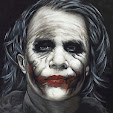







Read the related guide about How to delete reddit account
ReplyDelete