SOPA Images / Getty Images
- To delete your DoorDash account, you must log into your account using a web browser.
- You can't delete your DoorDash account on the mobile app.
- Visit Business Insider's Tech Reference library for more stories.
Maybe you have too many delivery apps on your phone. Maybe it's your New Year's resolution to cook more at home. No matter the reason, deleting your DoorDash account is easy and can be done in just a few simple steps.
However, you can't do it through the mobile app. You have to log in to your account on a web browser. Before deleting for good, DoorDash also gives you the option to download your data, which includes order information and receipts. It's also important to cancel your DashPass - DoorDash's subscription service where users get unlimited free deliveries on orders over $12 for $9.99 a month - before deleting.
How to delete your DoorDash account
1. Go to DoorDash's website, and log in using your DoorDash or Caviar credentials.
2. Select the menu icon in the top left corner of the page.
Meira Gebel/Business Insider
3. Select "Account."
Meira Gebel/Business Insider
4. Next, select "Manage Account." Before deleting your account, here you can also download or archive your data from your DoorDash account, including your personal information and receipts.
Meira Gebel/Business Insider
5. Select "Delete Account."
Meira Gebel/Business Insider
6. Enter the verification code sent to your device or email. Then select "Verify."
7. Select "Continue."
Meira Gebel/Business Insider
8. Select "Delete Account." You will then be logged out of DoorDash and your account will be deleted.
Meira Gebel/Business Insider
Related coverage from Tech Reference:
-
How to use an Uber Eats gift card to pay for orders on the app
-
How to contact Uber Eats in several different ways if you experience an issue with your order
-
How to cancel an Uber Eats order and determine if you'll get a refund
-
How to tip your delivery person on Postmates, and what to do if there's an issue with your order
-
How to cancel a Postmates order, whether you've just ordered it or scheduled it in advance
Do share this post if you find it usefull :)
via Shown's Blog - Feed https://ift.tt/2LVeByw
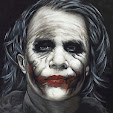







0 comments: