Yiu Yu Hoi/Getty Images
- You can upload a file on Google Forms, allowing you to add an image or video to supplement your questions.
- You can also allow respondents to upload their own files to your Google Form.
- Visit Business Insider's Tech Reference library for more stories.
People use Google Forms for everything from research surveys to academic quizzes. It's especially helpful because of how customizable the questions are.
One of these customization options is the ability to upload files, as well as letting people taking your quiz or survey upload files themselves. If you want to provide a visual aid, or want respondents to hand in an assignment, Google Forms is built for you.
Here's how to upload a file on Google Forms, in both ways.
How to upload a file on Google Forms when making questions
When you're creating a Google Form, you may want to upload a file into one of the question fields, like an image or video. This is great for adding visual aids and reference materials.
1. In your Google Form, select the panel that includes the question you want to add a file to.
2. To the left of the drop-down menu that designates the type of question, you'll see a small square icon. Click on this icon to add an image to the question.
You can also click the image or video icons in the bar on the right to add the file as its own section, with no question attached. This is the only way to add videos.
Chrissy Montelli/Business Insider
3. If the image you want to upload is already saved to your computer, click "Browse" and select the file. If you want to add a file that isn't already on your computer, click on the corresponding tab and select an image or video from the results. You can add an image from your Google Drive, by pasting a URL, by searching for it, and more.
If you want to add a video, you'll have to upload it to YouTube first and then paste in the YouTube link.
Chrissy Montelli/Business Insider
4. Once your image or video has been uploaded, you can edit a few settings by clicking the icon with three vertical dots. This will open a sub-menu that allows you to choose the file's alignment, add a caption for screen readers, swap it out for a different file, or delete it.
Chrissy Montelli/Business Insider
How to ask respondents to upload a file to your Google Form
In your Google Form, you may want to include a question that requires the respondent to upload a file of their own.
1. Select the panel that includes the question that you want respondents to upload files for.
2. Click on the drop-down menu on the right side of the panel.
Chrissy Montelli/Business Insider
3. In the drop-down menu, click "File upload."
Chrissy Montelli/Business Insider
4. In the message that appears, click "Continue."
Chrissy Montelli/Business Insider
5. Select the settings that best represent the file type(s) you want respondents to upload. You can also choose a limit for the number of files uploaded and the allowable file size.
Chrissy Montelli/Business Insider
When respondents reach this question, they'll be prompted to upload a file before proceeding. If the file they upload doesn't match what you asked for, it won't be accepted.
Related coverage from Tech Reference:
-
How to create a Google Form and customize it in dozens of ways
-
How to embed Google Forms to share surveys on your website
-
How to make a Google Form public and allow others to collaborate
-
How to close a Google Form or reopen it to accept responses
-
Are Google Forms anonymous? Here's how to enable anonymous responses and know whether yours is
Do share this post if you find it usefull :)
via Shown's Blog - Feed https://ift.tt/365JBD5
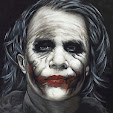







0 comments: